Due to some strange twist of fate, I now have in my possession an 8GB iPod touch. (Basically a gimped iPhone without the Phone.)
It’s a very, very awesome piece of technology, and yet it suffers from the same glaring flaws that all Apple products are forever destined to bear, at least as long as Steve Jobs runs the show. My relationship with my spanking new iPod can be best described as a ツンデレ (tsundere) one of epic proportions.
デレデレ (the Good)
Like all of Apple’s products since the original iMac, iPod touch has an excellent packaging that is aesthetically pleasing and functionally perfect. The package is just big enough to fit everything in and gives ample protection to the items within. It also does not feel like cheap paper cardboard.
By the way, you can click any of the pictures in this post to view the larger version.
I was quite puzzled by the little white plastic piece until I found out that it was a “dock adapter” meant to modify existing iPod docks to work with the touch. Since I’m never going to cough up the money to buy an over-glorified USB cable, it’s useless to me. The little piece of transparent plastic is quite useful though. It let’s you stand your iPod up at about a 70-degree incline.
Within seconds of unboxing, my iPod touch was covered with fingerprints. I fail to see the logic behind the smooth and shiny finish on the back of iPods. It looks nice when it’s new, I admit. But most of the time it is either hidden away behind a thick layer of ugly silicon protection or ruined by oily fingerprints. I wish the back was matte like the iPod mini. I don’t like paying for overpriced silicon covers either.
I realized that I titled this section “the Good” and here I am ranting about iPod’s age-old issue with fingerprints. Ops. Moving on…
The first thing I did was to enter the Wi-Fi settings. (Yes, my SSID is Omoikane. What do you expect from a guy with “nadesico” as his Gmail account?) This is because the first thing that all bloggers do when they get their hands on a new Internet-enabled gadget is to access their homepage.
The keyboard is quite small. At first it seemed impossible that anyone but a toddler can type anything on it. But after a few minutes of frustration, I finally got the hand of it and I gained an appreciation for the software behind the dynamic adjustments that go on in the backend as you type. It’s truly brilliant.
iPhone/iPod touch’s browser (based on the WebKit engine which also powers Safari) is extremely functional. Frankly, it’s the best browser that I’ve ever used on a mobile device. But I’m sure you have already seen the demo videos on Apple for a few billion times, so I shall not go into details about its awesome pinch zoom, content awareness and… Ops. Moving on.
I was sceptical about the built-in YouTube support, but it turns out to be fairly usable. The h264 video quality is significantly higher than the FLV version still being served on the main website. The picture above doesn’t do it justice, but you can see that the karaoke subtitles (which were not meant for YouTube) are much sharper and more visible than the version on the main site. Since Flash Player now supports h264 playback, hopefully it won’t be long before YouTube ditches FLV completely.
Music playback is of course great. Cover flow is the best invention since people started to compare every single thing to sliced bread. And it’s better than sliced bread too.
And of course, there’s video (pretty useful), podcast (very useful), pictures (somewhat useful) and some silly things like calendar and contact list that are remnants of the firmware’s prior life as the iPhone. Seriously, what is the use of a contact list when you probably have it in your phone anyway?
But anyway, as a whole, the iPod touch is very nicely designed and built. It is definitely the best portable media player that I’ve used. Which is not to say that it’s perfect.
In fact, it’s faaaaaaaaar from perfect.
ツンツン (the Bad)
There will be no pictures for this section because I’m lazy.
Where to start? Well first of all, Apple has the terrible compulsive behavioural disorder that compels them to lock their products in an attempt to retain full control over every aspect of a device that you paid for. (In this case, I didn’t pay for it. But that’s irrelevant. :P)
iPods are very functional and easy-to-operate gadgets and iTunes serves as its complement. They do a good job of what they are advertised to do, but nothing more. This is a pain in the ass for people like me who want a high level of control over their own computers and devices.
For instance, I have a ton of FLAC files. I used to sync my MP3 players with Winamp and Winamp supports on-the-fly FLAC transcoding, which is awesome. Winamp Media Library also does all the dynamic playlist and auto-sync features that iTunes does, in a more customizable but less user-friendly implementation.
In fact Winamp can do everything that iTunes can and more. All my album cover arts are stored as “folder.jpg” in their respective folder. When transferring music to a portable player, Winamp embeds the external album art as ID3 tags automatically. iTunes doesn’t even recognize external album art.
So now I have a MP3 player that is chained to iTunes but there’s no way in hell that I would trust iTunes to manage my 4000-entry media library (especially since a good chunk of them are in various formats that it doesn’t support), how exactly do I sync my iPod?
In order to sync my iPod touch, I had to:
- Create a 8GB partition on an external HDD
- Mount in it Winamp as a portable USB device
- Sync my favourite playlist to it using Winamp (auto transcode and album art)
- Set the partition as iTunes’ default folder
- Import all the nicely-formatted MP3 files into iTunes
- And then I sync my iPod touch with iTunes
A whole load of trouble that could have been avoided if Apple opened up iTunes to third-party plugins, or if they just included a regular USB disk mode for the iPod touch and the iPhone so that we can all use our preferred media management software and be done with it. (Hilariously, an XP machine without iTunes installed recognizes the iPod touch as a camera.)
But sadly, this will never happen because Apple is apparently not about embracing differences, it’s about forcing people to accept their way of doing things. Think different? Right.
Oh well, hopefully the people on the Winamp forums will eventually figure out how to make iPod touch work with ml_pod.dll.
On another note, the TIFF buffer overflow exploit for jailbreaking 1.1.1 firmware doesn’t seem to work for me… Maybe Apple did something to the newer batches? :(
ツンデレ (the Conclusion)
Personally, the only appeal I see in iTunes is the online store. I would love to be able to buy old and obscure tracks off iTunes Japan, but sadly Apple is asinine about enforcing the regional limitations of its online store. (Although to be fair, it’s probably due to demands by the blood-sucking record companies.) And worst of all, there’s no iTunes Store for Singapore!
That said, I do enjoy the free podcasts available on the US and Japan sites, especially since I found out that Maaya has a podcast! Good stuff.
Well, all in all the iPod touch is a very nice portable media player. The crystal-clear screen is deliciously huge and bright, the battery life is good and the built-in Wi-Fi can often come in handy. I just wish that I could have all that AND regular USB disk mode support that even 20-dollar flash players provide. Apple seriously needs to stop being so obsessed over keeping everything locked-in and proprietary.
P.S. Is anyone interested in an almost-new 4GB Creative Zen V Plus for 100 SGD? :P It comes with 100+ of my favourite songs for free! (Because I’m too lazy to format it.)


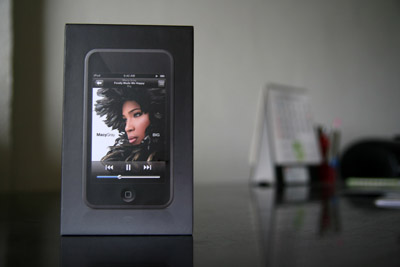
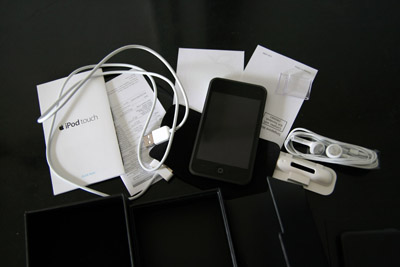




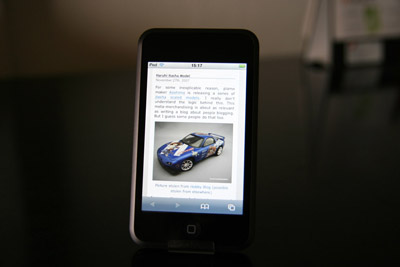
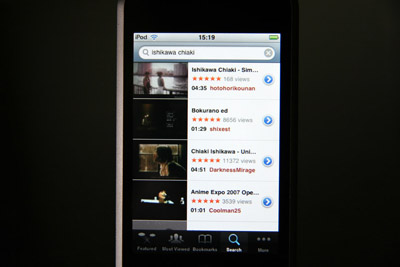

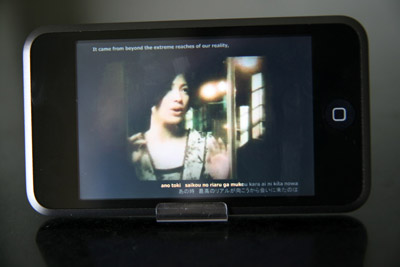
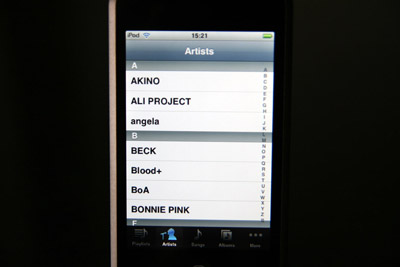





Also make it a habit to check out bed early at nighttime
time. Trying to earn money has lead to some linked to stress signs of aging.
I sure was surprised find that it is only $399.95 each 12 month period.